In this example, a customer needs product support and calls for assistance. The call is answered by a ChoiceView visual IVR. She navigates through a visual menu and finds the information she needs, then transfers to a technical support representative for further assistance. He knows the context of the call before answering and continues visual sharing.
The Reality of Voice-Only IVR Systems and Phonebots
Contact just about any company these days and you’re typically greeted by some type of self-service interactive voice response (IVR) system or phonebot. You’re required to listen to a labyrinth of menu options, remember the options presented, and respond by pressing a number on your phone keypad or speaking. All of this occurs before you’re able to speak to a service agent, and by then, you may have hung up.
Most callers consider voice-only IVR systems to be a “serious pain.” A recent Purdue University study revealed that 92 percent of US consumers form their image of a company based on their experience using the company’s call center. More strikingly, the study found that 63 percent of consumers stop using a company’s products based on a negative call center experience. That number rises to 100 percent for consumers between ages 18 and 25.
The call center experience starts with the IVR. According to Boston-based consultancy Yankee Group, “If self-service is not done right, the results can be worse than not doing it at all. Failure can result in increased call volumes, dissatisfied customers and defections.” Poor application design can also increase agent turnover, as customers take out their frustrations on harried agents.
Easing the Pain
 With a ChoiceView visual IVR, your customers can both hear and see information delivered from the IVR. Callers instantly see the menu options instead of listening to long sequential lists. They quickly navigate by tapping buttons on the visual menu. They see visual responses instead of hearing lengthy, audible messages. If the IVR script changes, callers see the new menu without updating or installing any software on their side.
With a ChoiceView visual IVR, your customers can both hear and see information delivered from the IVR. Callers instantly see the menu options instead of listening to long sequential lists. They quickly navigate by tapping buttons on the visual menu. They see visual responses instead of hearing lengthy, audible messages. If the IVR script changes, callers see the new menu without updating or installing any software on their side.
Visual information increases understanding by 600 percent or more according to Brain Rules. A Yankee Research study found that 87 percent of respondents prefer to use a Visual IVR to complete their request faster and seamlessly transfer to an agent if needed without repeating their information. Also, 78 percent stated that Visual IVRs would improve their opinion of the organizations and/or they would chose to do business with them more often.
Competitive Leap in IVR Technology
ChoiceView provides a new visual communications channel for mobile digital engagement with IVRs beyond voice-only calls. With ChoiceView, what started out as a regular phone call is transformed to a voice-and-visual call with endless feature possibilities. Feature capabilities for Choiceview visual IVRs include visual directory, real-time visual surveys and transfer to a website. With visual directory, for example, callers can see and hear a listing of departments or search for an employee with keypad entry. When the party is located, the call is transferred, and the voice-and-visual live collaboration continues.
More Completed Transactions in Less Time, Less Cost
ChoiceView visual IVRs increase mobile digital engagement by decreasing transaction time and abandonment rates and increasing IVR call containment. Callers see and hear information simultaneously. They find ChoiceView easy to use, allowing them to be more efficient, obtain information quickly and accurately, make better selections and enhance their experience with your organization. Your organization, in turn, reduces operating costs, retains more customers, and increases profits. With increased IVR call containment callers are happier and agents receive fewer calls.
Provide Better Product Support
Remembering which option to select can be difficult when presented with a long, sequential list of voice-only options. With mobile digital engagement from ChoiceView, all options are seen visually — they’re delivered instantly to a mobile device or browser.
For example, a caller contacts his ChoiceView-enabled PC supply company about the status of his PC repair. He sees a visual menu of the options [1], quickly taps the Check Repair Status option, and is presented with a form to enter his repair ticket number [2]. He immediately sees the status information [3] and understands when his PC will be returned. He saves this visual information for future reference. The resulting ChoiceView transaction takes about half the typical call time and the caller is pleased with the efficient service.
1. |
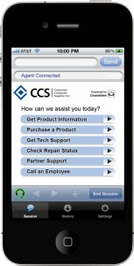 |
2. |
 |
3. |
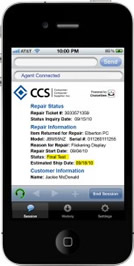 |
